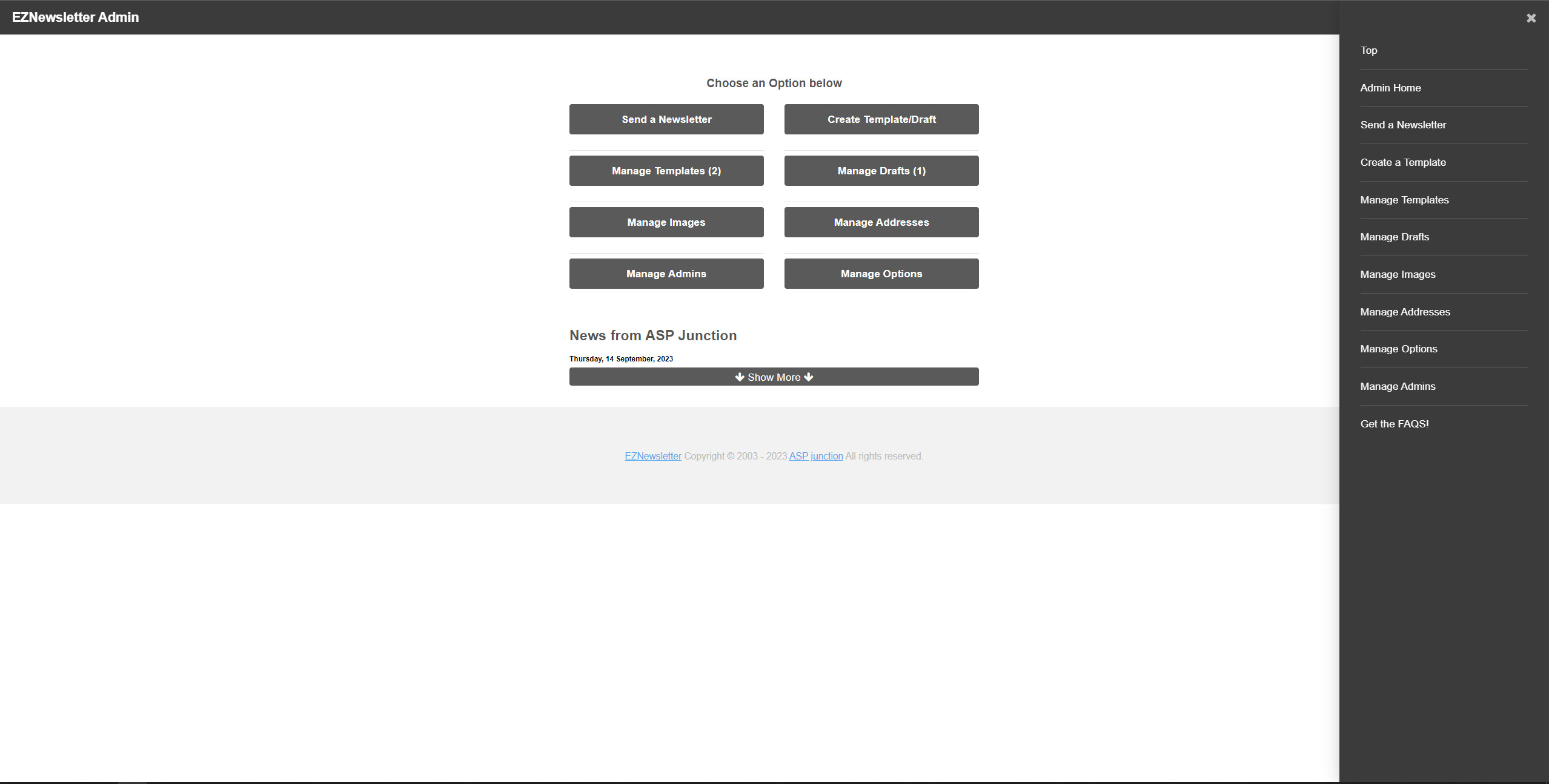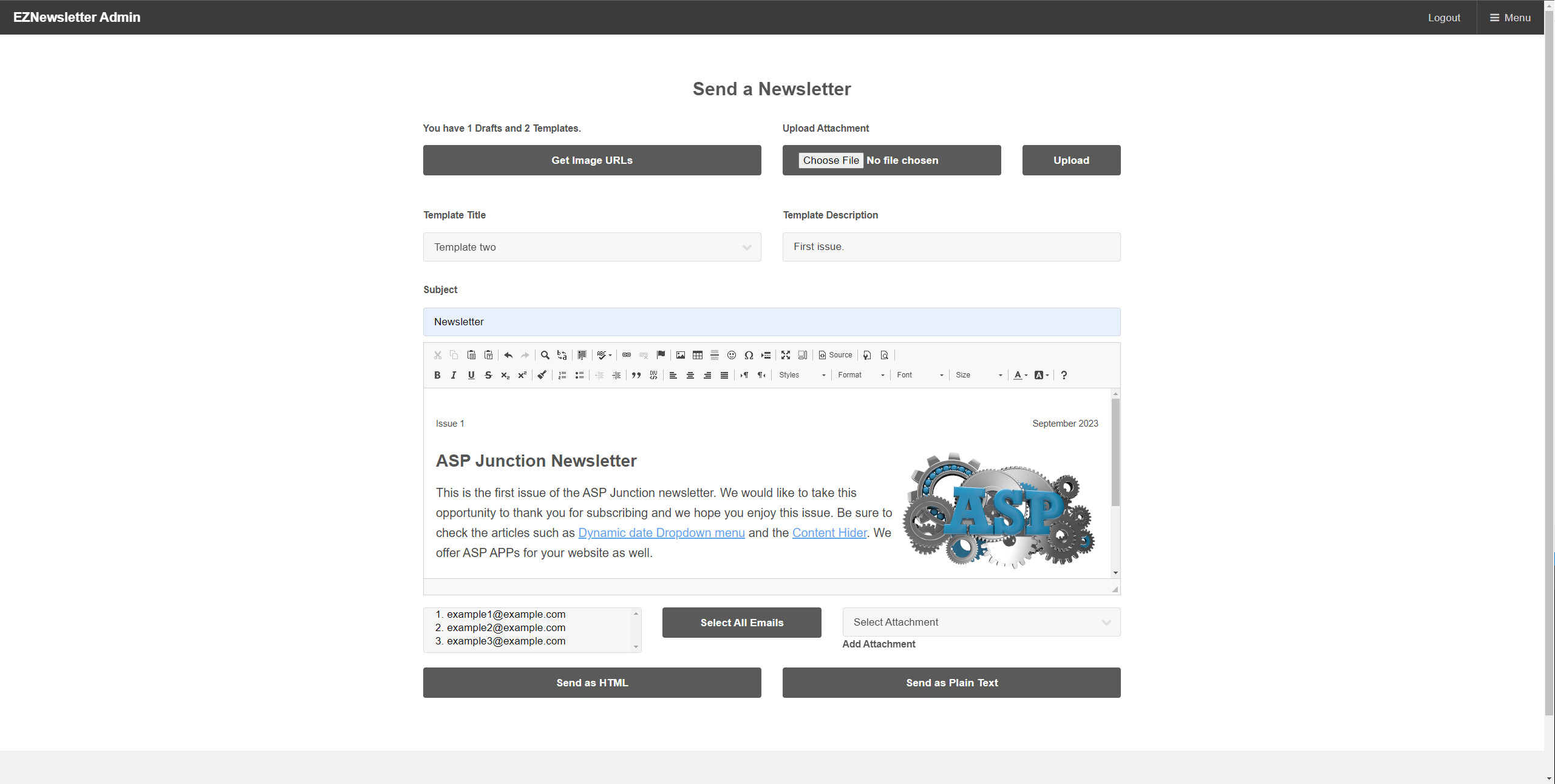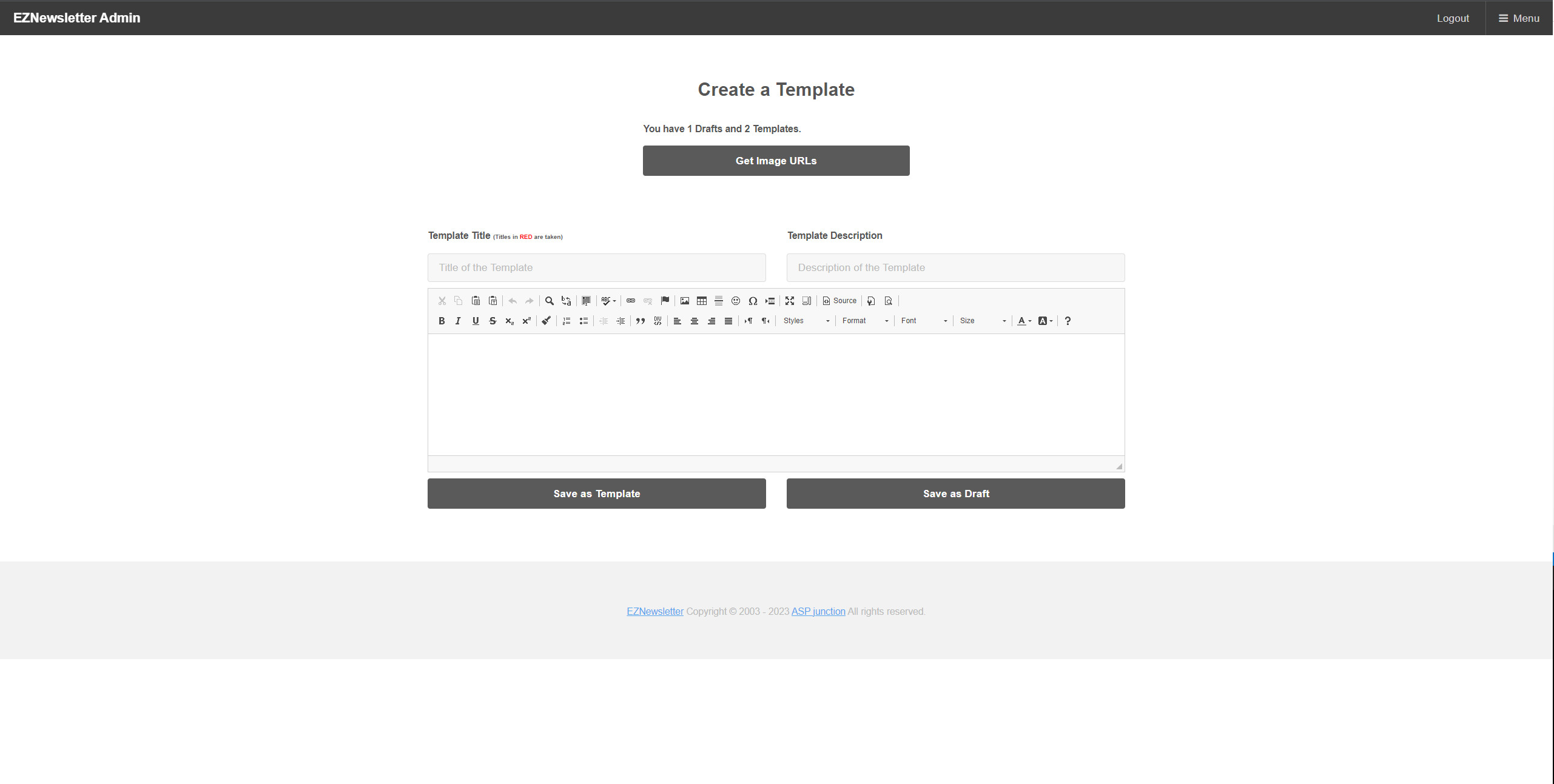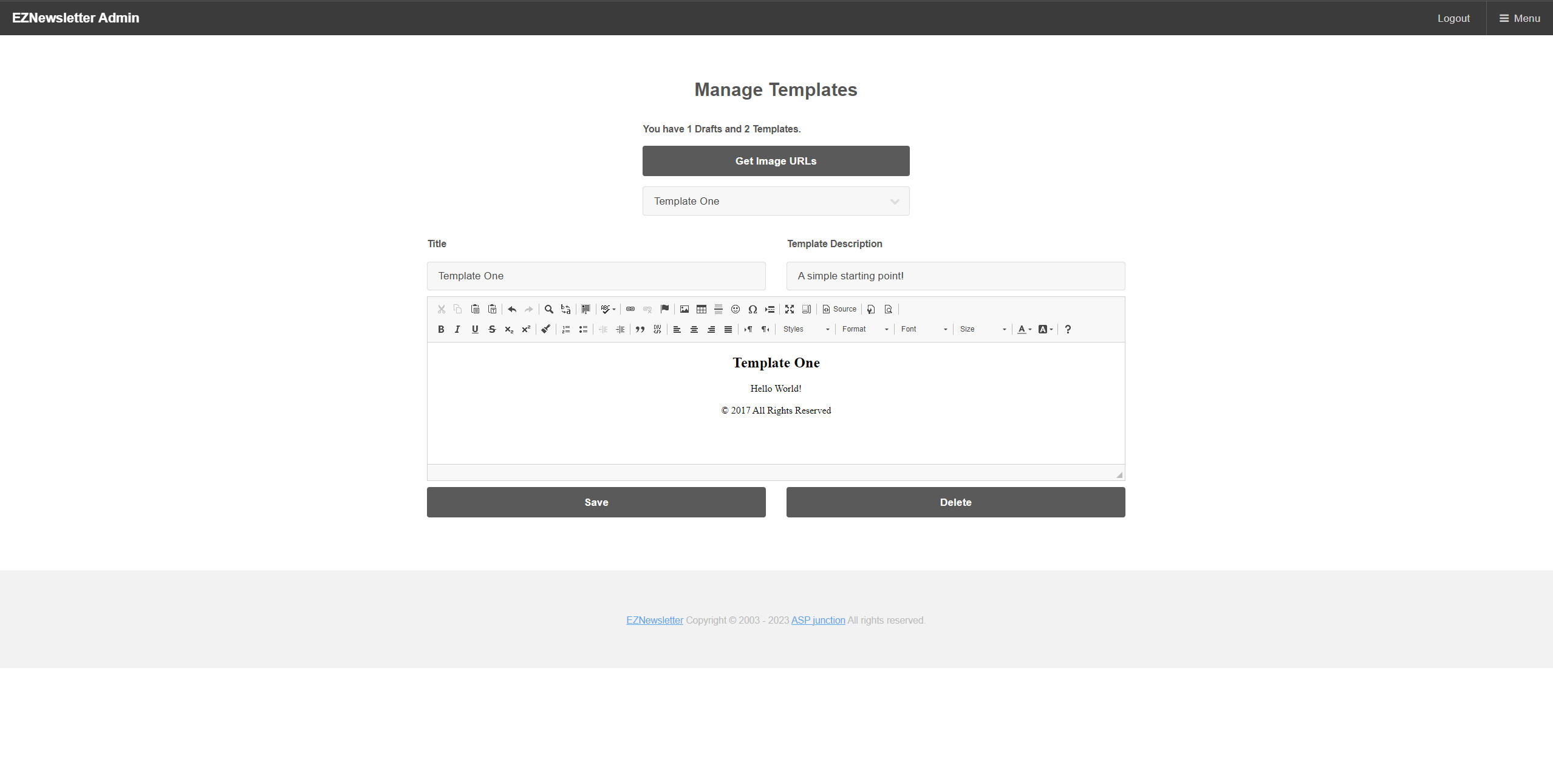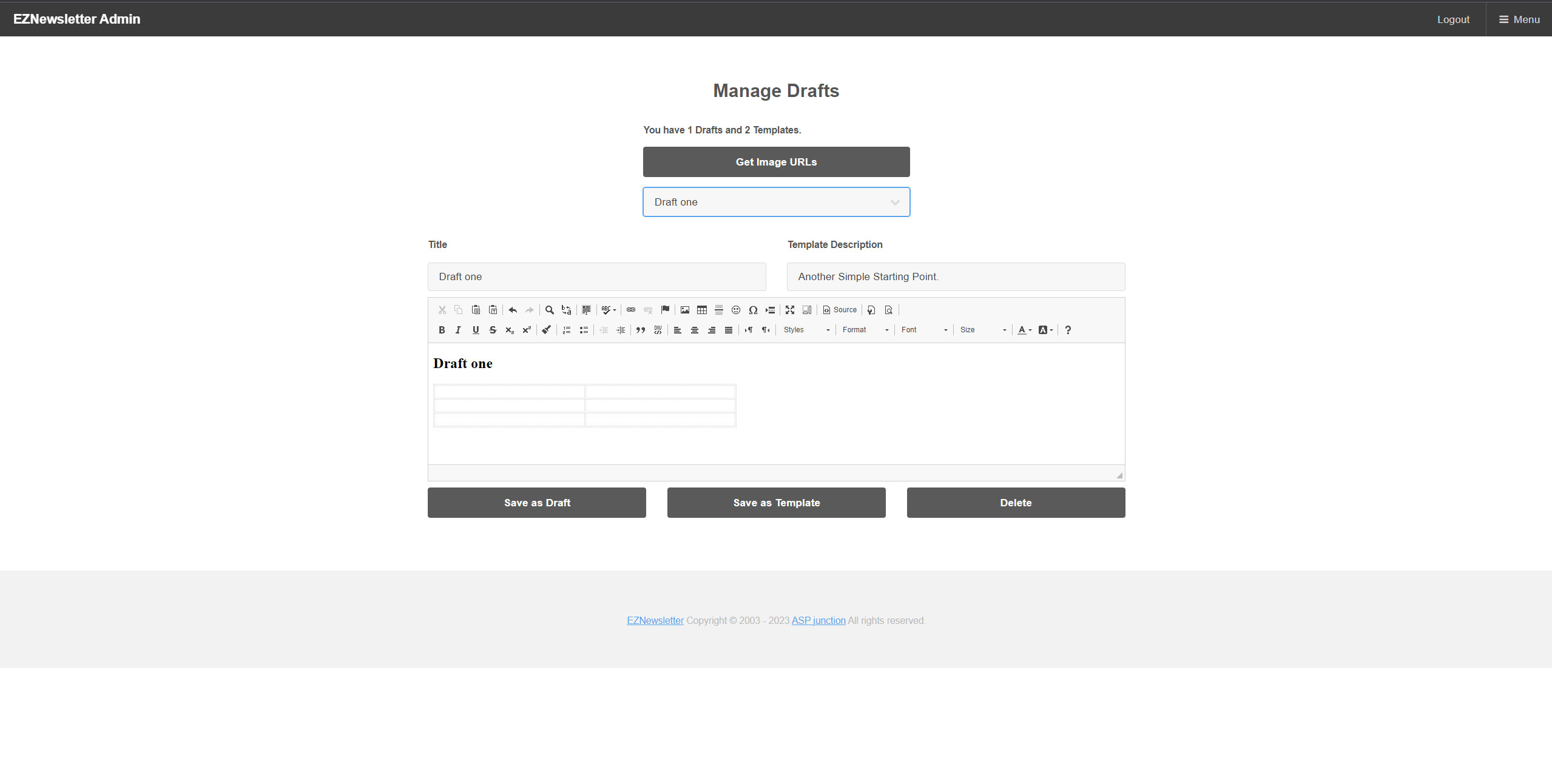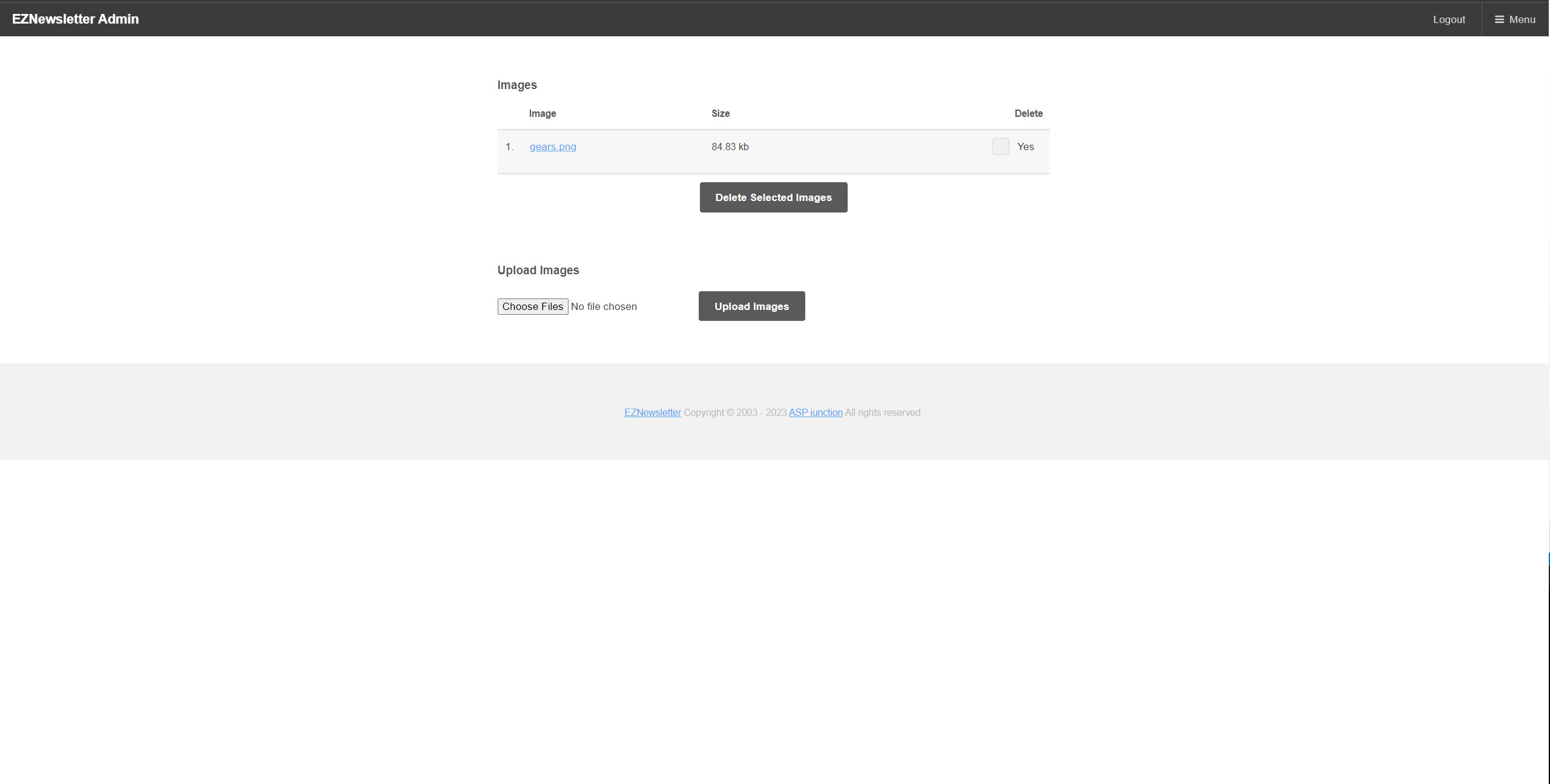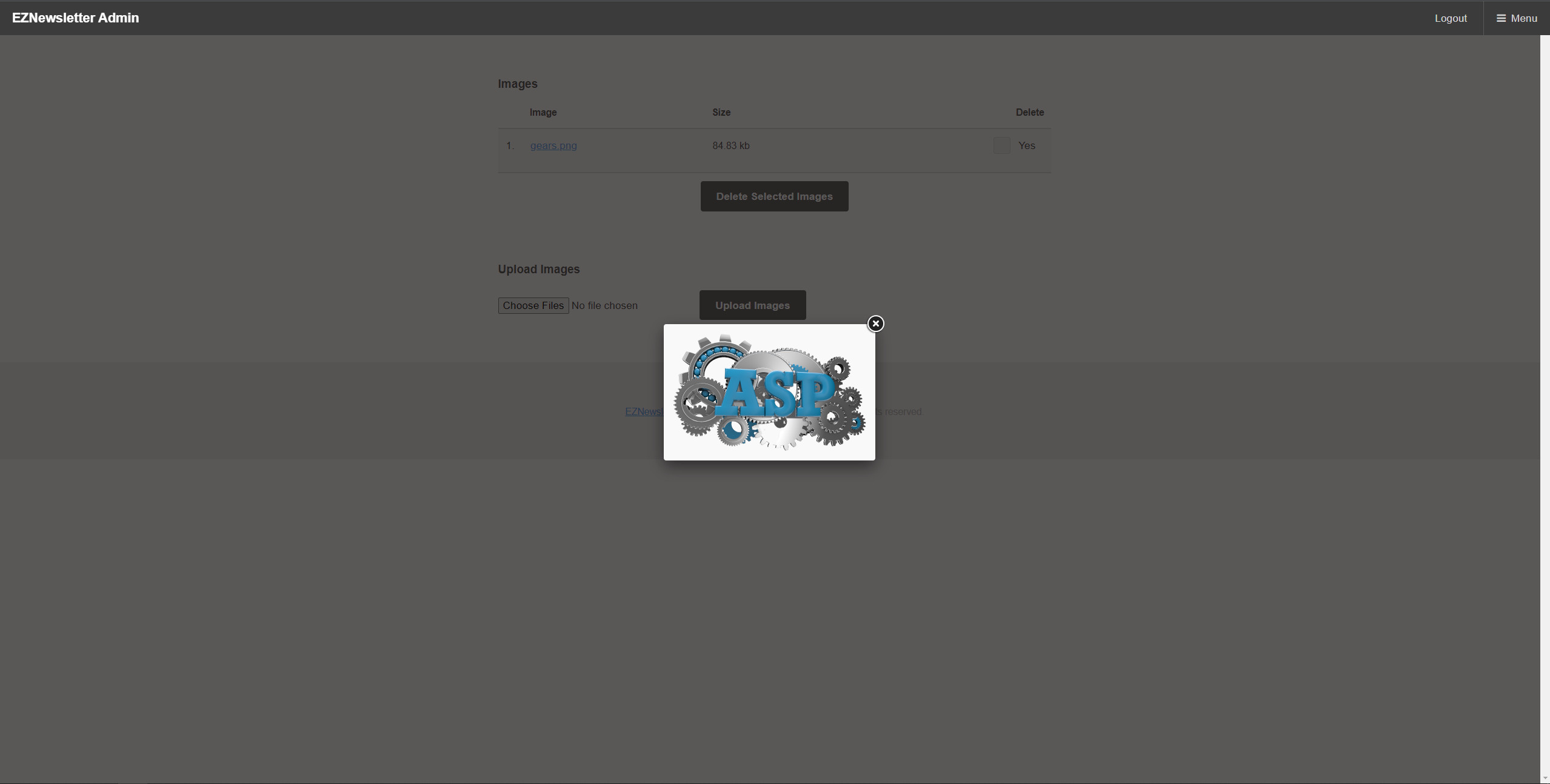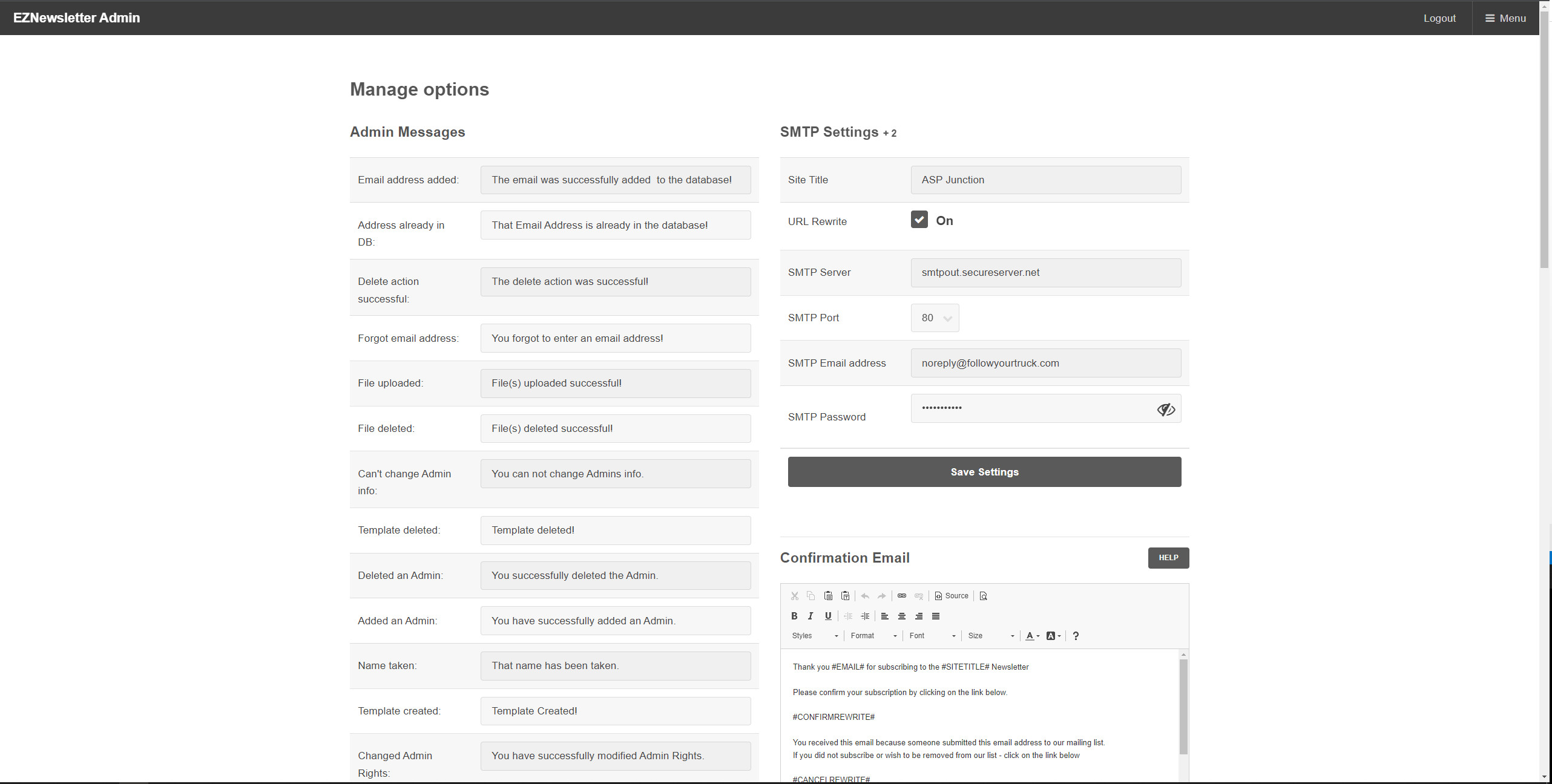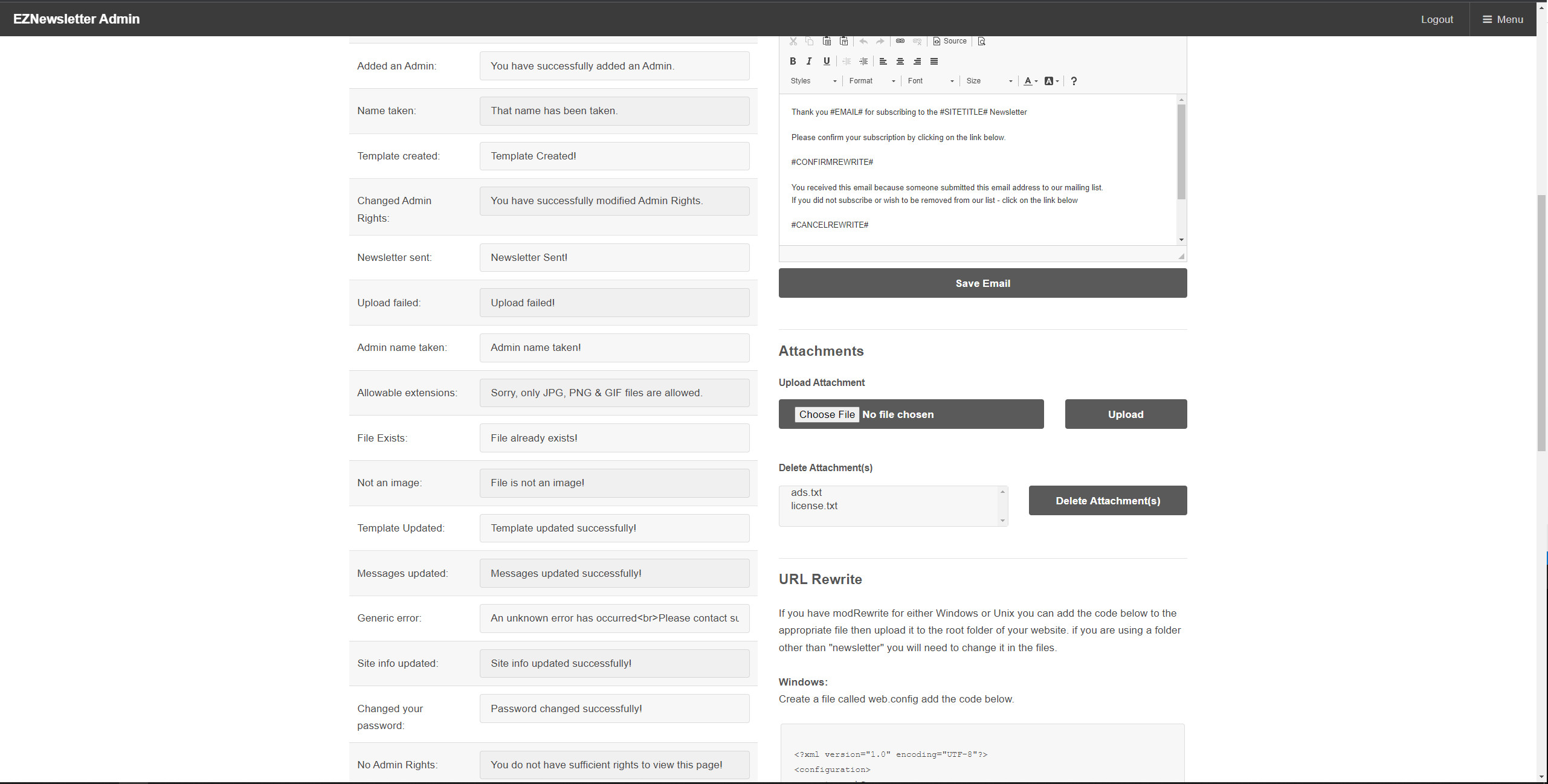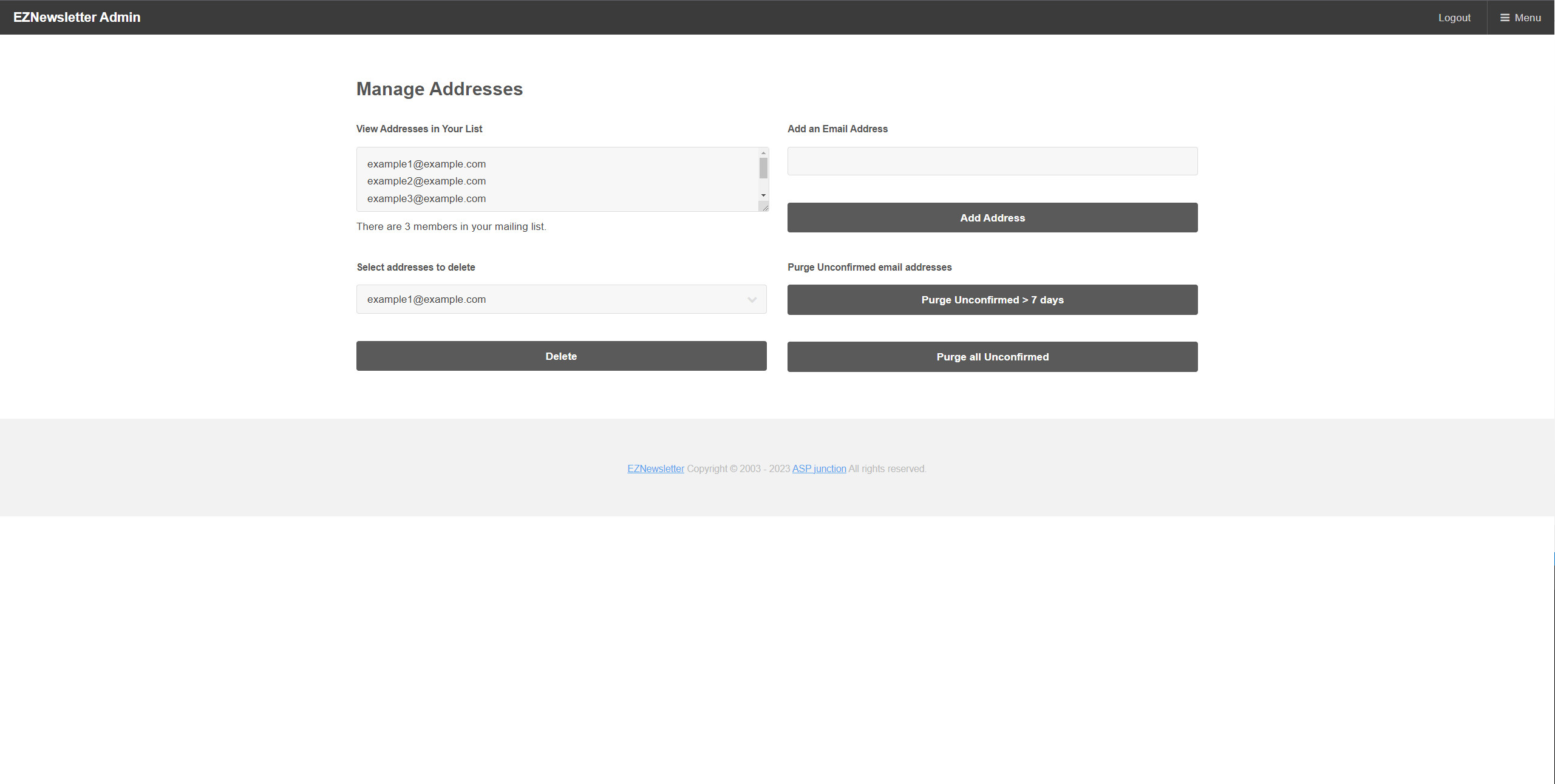ASP Newsletter APP
EZNewsletter: Newsletter Management Application GitHub
EZNewsletter is our premier APP.
It is mobile friendly across all devices. It is very robust and gives you full control over your newsletters! Create multiple Templates. Add email addresses directly from the control panel. Add multiple Admins and assign rights to them. Edit user friendly end messages. You can upload images for use in the newsletter. SMTP Debug feature for checking problem email addresses. As always it is double opt-in. Select from a list of templates and add Attachments and send in either Plain text or HTML. Touch up the newsletter or add last minute items before you send it. Select individual Addresses from a list or select them all with one touch. Sending newsletters is easy with PHP Newsletter!
Creating a newsletter template is a snap with CKEditor's WYSIWYG full featured editor. Add links, images, media and more. Select Font styles, sizes, and color as well as the usual Bold, Italic, Underline and all the others. Save as a finished Template or as an unfinished draft. The difference being you can't accidently send a draft. Just because a template is finished doesn't mean you can't edit or delete it! The Manage Template page is were you can update a newsletter(s), again with CKEditors WYSIWYG full featured editor. Change the layout, replace, add images, or change text. If you just don't like the template then you can delete it and start over.
The Drafts page is your playground. There you can get to know the editor and how it works! Mess around with layouts, styles, images, headings, containers, and much more. If you are satisfied with the results you can save it as a Template if not you can keep it as a Draft. Of course if you really don't like it you can always delete it! Upload and manage images for your newsletter. Select multiple images at once for easier uploading. delete images you no longer want or need. Preview the images by clicking the link.
The Manage Options page is where the settings for the APP is. Here you can edit messages and change the SMTP settings enter server information such as server name, port number, and login info. Enable SMTP Debug to see the errors in the output window on the Send Newsletter page. Enable URL Rewrite and use the examples to set it up.
View your mailing list and add addresses to it! Pruge the list of addresses that have not been confirmed within seven days or purge all unconfirmed addesses at once. If a subscriber requests to have their address removed you can do it from here! And last but not least is the Manage Admin page. Add more Administrators and asign them rights, limit them to just editing Templates and Drafts or let them send them also. Give them as much or as little power as you wish.